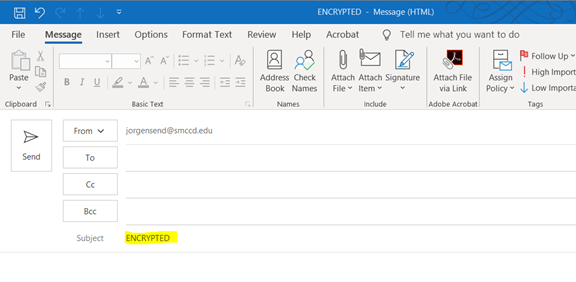Posts
How to Encrypt Email in Outlook 2016
Written by on
Open Outlook and choose New Email.
In the email message, choose Options, select Encrypt and pick the encryption that has the restrictions that you want to enforce, such as Encrypt-Only or Do Not Forward
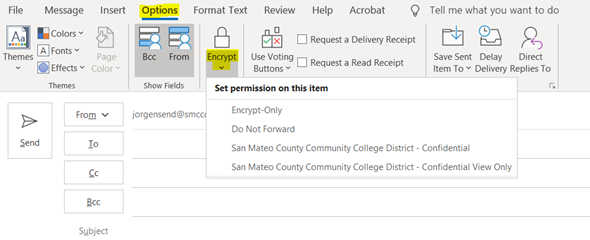
Alternatively, you can use the word “ENCRYPTED” in the subject line of your email. This is a workaround for various Outlook version issues. This works on Windows & Macs.