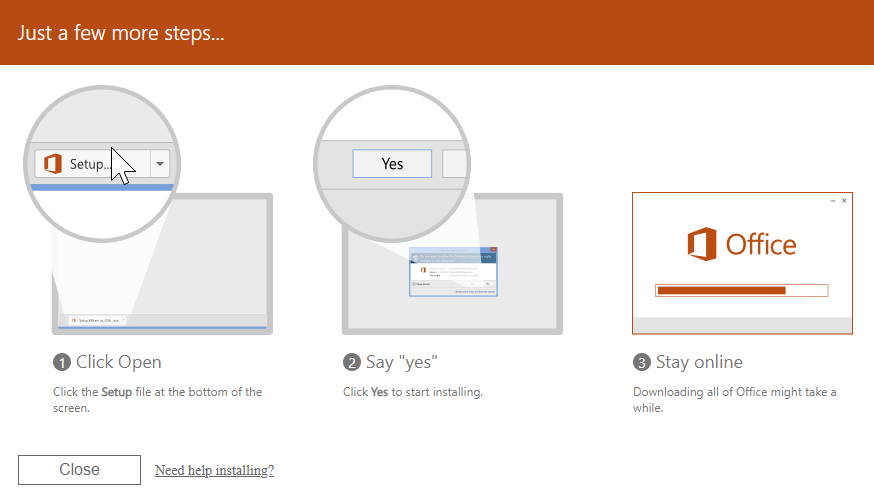Posts
How to install Office 365 applications on your personal machine
Written by on
NOTE: Faculty and staff at SMCCCD have access to these applications with their district user account. District machines should generally come pre-loaded with this software already.
- Login to your office account at: https://portal.office.com/account/ with your credentials.
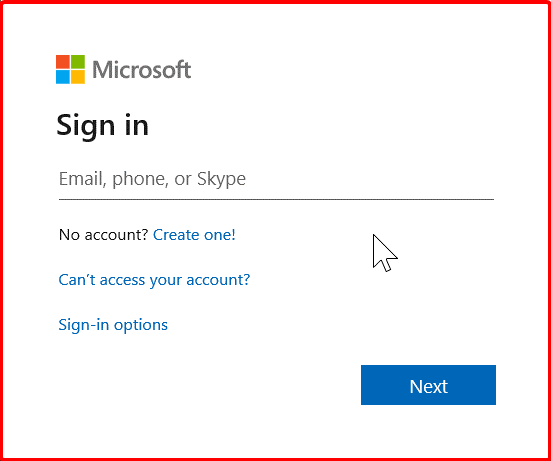
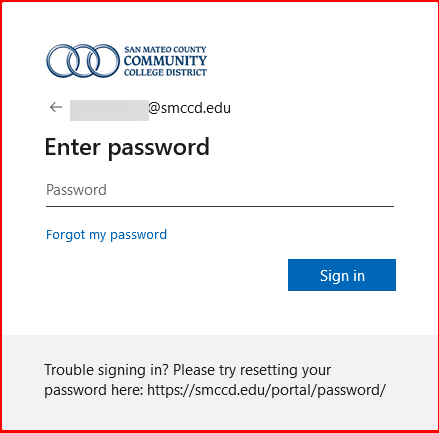
- Once logged in, click “Install Office” which will prompt Office Suite to download.
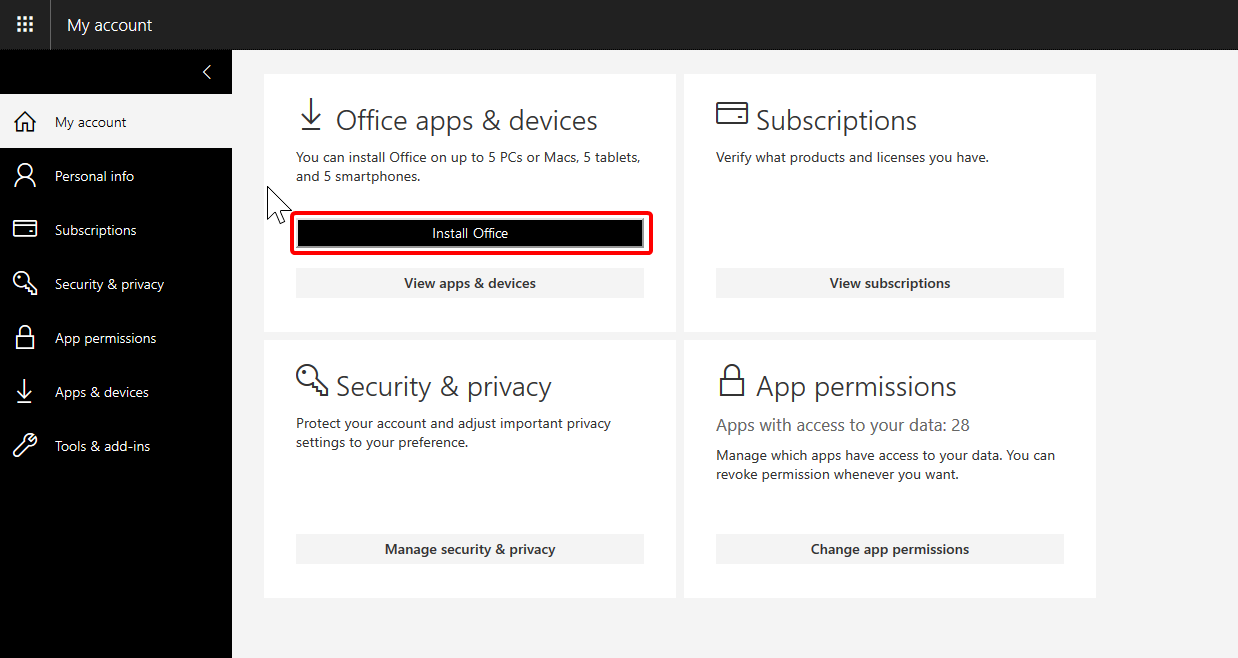
- Once downloaded, open the file and follow the on-screen prompts to install.