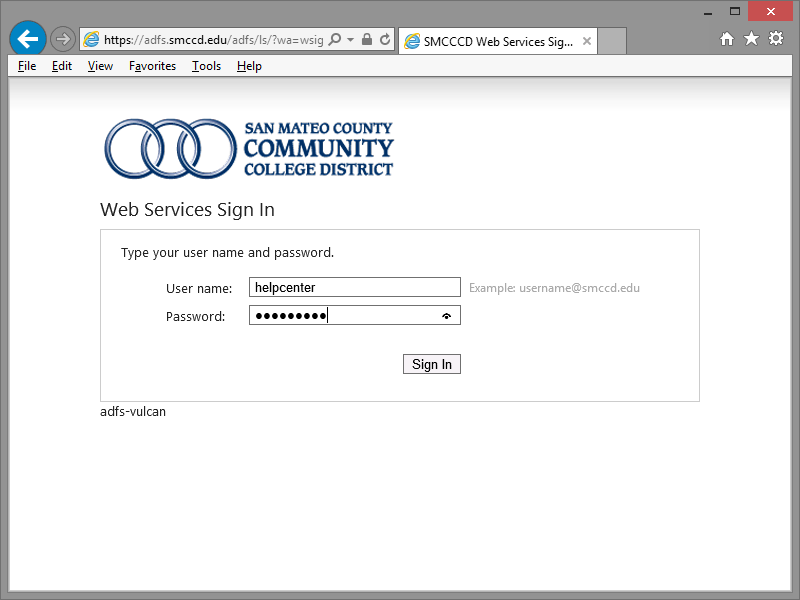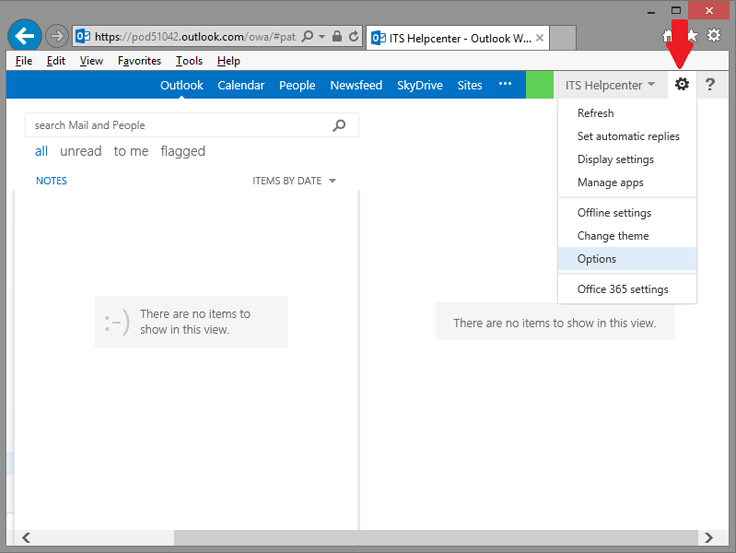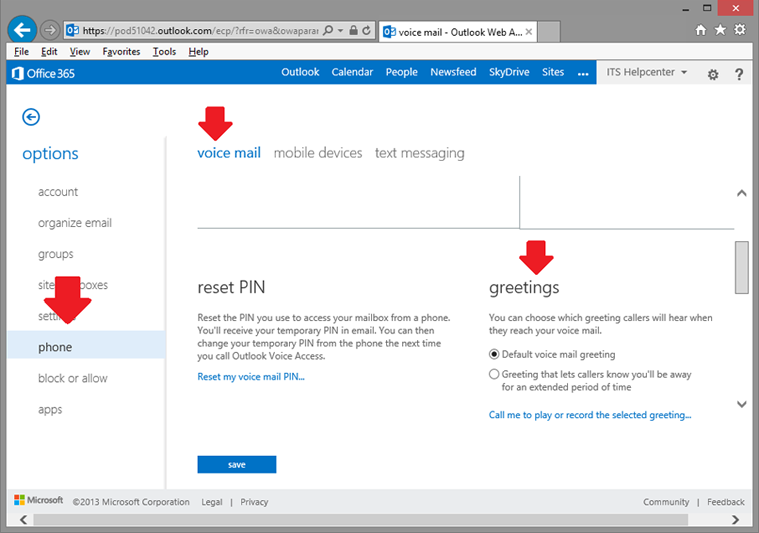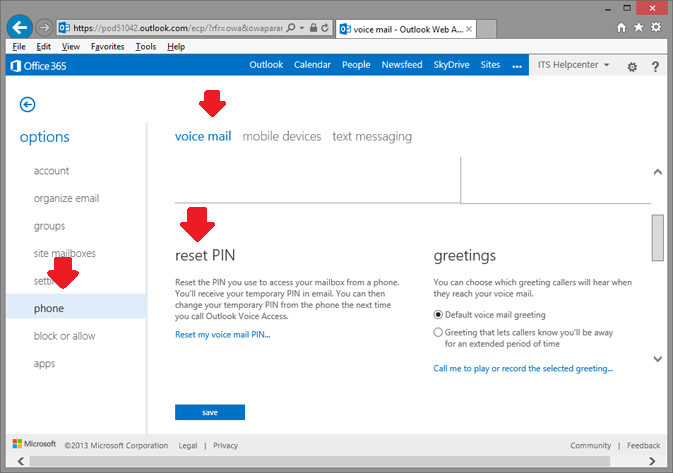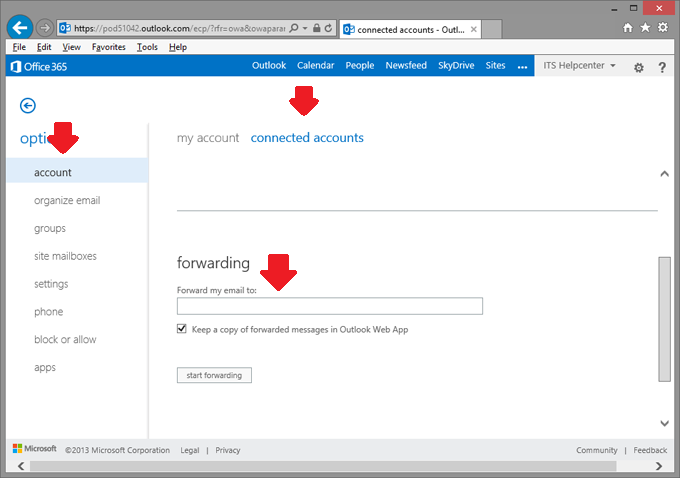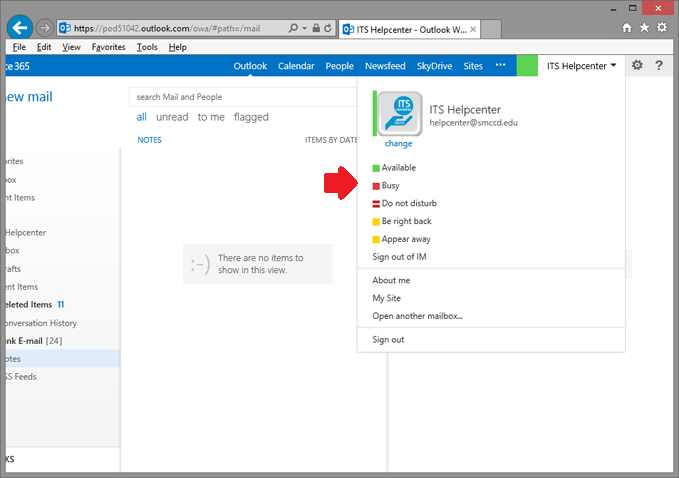Find a frequently asked question.
How do I record a new greeting for incoming voice-mail?
- Dial x7411 and follow the prompts OR
- Use a browser to open http://webmail.smccd.edu/ and log in
- Click on the settings “gear” in the right corner
- Select Options from the pull-down menu
- Select Phone from the list on your left
- Click on the voicemail tab, scroll down, and under the heading Greetings, follow the steps to record a new greeting
What phone number would I call to retrieve voice-mail by phone?
You can dial extension x7411 (650 378-7411)
What is my PIN to access my voicemail by phone?
You will receive an email from the sender “Microsoft Outlook” welcoming you to the Exchange Unified Messaging Service. It will include a six digit PIN that you can access voicemail by phone
You can also retrieve this PIN by:
- Use a browser to open http://webmail.smccd.edu/ and log in
• Click on the settings “gear” in the right corner
- Select Options from the pull-down menu
- Select Phone from the list on your left
- Click on the voicemail tab, scroll down, and follow the steps labeled Reset PIN. PINs must be at least 6 characters in length.
How do I forward SMCCD email to a different email address?
- Use a browser to open http://webmail.smccd.edu/ and log in
- Click on the settings “gear” in the right corner
- Select Options from the pull-down menu
- Select Account from the list on your left
- Select Connected Accounts from the right window
- In the forwarding textbox, type in the email address you would like to forward SMCCD mail to.
Compatibility:
Do I need to do anything to my Windows computer to connect to Office 365?
The end user does not need to reconfigure anything on their local outlook client. If Outlook was open prior to the switch to O365, a restart of the local outlook client will just need to be done.
Does Office 365 support Macintosh computers?
- You can access your email with the Mac version of Outlook (or other Mac application that supports Exchange.) There is also a Lync client for Mac users.
How do I configure my IOS device (iPad, iPhone) to work with Office 365?
Your iPhone might work with no intervention, or you might have to delete your Exchange account and add it back. iPhones have an “autodetect” feature so you don’t need to know any server details. Deleting the account from your IOS device does not delete the messages from the server!
Additionally, there are a number of IOS Apps designed to work with Office 365. These can be downloaded from the Apple App Store. You will find OWA for email, a Lync app and an app to support Skydrive. When configuring these apps, you will need to indicate you are using a corporate account in Office 365.
How do I configure my Android device to work with Office 365?
Android will need to know the new server name. You don’t need to delete the account; just change the server name to “m.outlook.com.” If this is successful all the configuration settings should be filled in.
Because there are so many flavors of Android devices, your personal device may need more details, some users have been successful using outlook.office365.com as the server. When asked for a username, use the format as an email address (e.g. user@smccd.edu), leave the domain blank.
What does Microsoft mean by “presence”?
A person’s presence is determined by a collection of attributes that describe the person’s status, activity, location, willingness to communicate, and contact information. Presence information helps you to contact others and helps others to reach you.
Presence information provides context for a contact and helps you to decide the best way to communicate with the contact. For example, assume that you need to discuss a proposal with a co-worker. You look at her status in your Contact List and see that the contact is available. You could walk down the hall and talk to the person face-to-face, but you notice the person’s location indicator and personal note indicates the person is working at home, so you decide to send an instant message to the contact instead
You can manually change your presence status in Lync by changing the Presence status indicator just below your name from within Lync.