Posts
How to access your Chromebook
Written by on
To sign into your Chromebook you will need the following.
- An active WiFi connection – need internet/wifi?
- Your my.smccd.edu email address (only my.smccd.edu accounts will work)
- Your my.smccd.edu email password
If you do not know your my.smccd.edu email address or password, you can view and reset your default password from WebSMART on the home page once you log in.
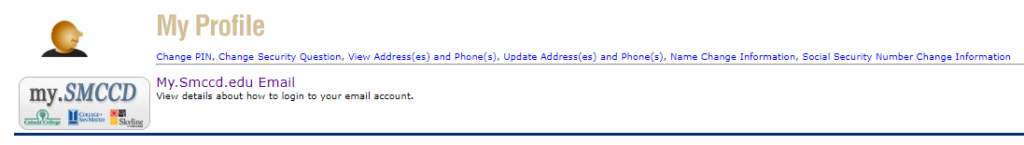
Please remember to shut down your Chromebook when you are finished or you may find your Chromebook with a dead battery.